VRpatients University
How to invite users and assign roles
How to create an assignment
How to share a scenario
What are template scenarios?
How to use the scenario builder tool
How to edit the dispatch report - Scenario Builder
Scenario Builder - The Patient Conditions Tab Part 1
Scenario Builder - The Patient Conditions Tab Part 2
Scenario Builder - The Patient Conditions Tab Part 3
Customizing Interventions in VRpatients Scenarios
Incorporating Essential Procedures into VRpatients Scenarios
EMS - Configuring Monitoring Options in VRpatients Simulations
Nursing - How to use the Chart Tab by uploading EHR Visuals in Scenarios
Implementing Grading Criteria in VRpatients Scenarios
How to invite users and assign roles
How to create an assignment
How to share a scenario
What are template scenarios?
How to use the scenario builder tool
How to edit the dispatch report - Scenario Builder

NEW! EXPERIENCE VRpatients™ WITH YOUR PERSONAL META QUEST HEADSET – FREE!
VRpatients is now available as a free download in App Lab and comes with five lifelike patients that talk and psychically respond to your interventions!
Cases you get for FREE:
-
- ALS Gunshot Wound Demo Scenario
- ALS STEMI Demo Scenario
- BLS Gunshot Wound Demo Scenario
- BLS Opioid Overdose Demo Scenario
- COVID-19 Demo Scenario
How do I get VRpatients for FREE? Simply search for “VRpatients” in the app store on your headset. You can also send VRpatients directly to your Quest headset from the web by adding VRpatients to your Meta Quest account. Click the button below, log in to your Meta Quest account, click “Get,” and VRpatients will appear in your Quest library!
Already tried the free app and want to learn more? Request a demo and discover how VRpatients can take your training program to the next level with our customizable case authoring tool to build your own cases, additional avatars and environments, a grading system to objectively assess clinical care, and much more!